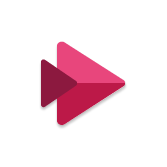| Office 365 A1 | Office 365 A3 | Office 365 A5 | |
|---|---|---|---|
|
|
|
|
|
Office 365 A1
(one-time purchase)
|
Office 365 A3
$2.50
user/month
|
Office 365 A5
$6.00
user/month
|
|
|
Includes the web-based version of these apps. |
All the features in A1 plus full access to the Office desktop apps and additional management and security tools. |
All the features in A3 plus Microsoft’s best-in-class intelligent security management, advanced compliance, and analytics systems. |
|
|
|
|
|
|
|
Value for students
|
Value for students Includes all the value for students in A3, plus:
|
Office 365 教育版
开始免费使用 Office 365
合格机构的学生和教育工作者可以免费注册 Office 365 教育版,包括 Word、Excel、PowerPoint、OneNote、Microsoft Teams 和更多课堂工具。 使用您的有效学校电子邮件地址,立即开始。


面向学生和教育工作者的强大工具
Office 365 像您一样: 无论在哪里,都能工作。 熟悉的应用程序和随时都能访问的文件实时更新,让您可以在 Windows、Android、iOS 或设备上轻松、顺畅地构建课程。
在同一个地方整理
OneNote 是一款功能强大的数字笔记本,可帮助您整理课程资料并与学生和同事轻松协作。
在任何设备上随时随地使用
获得一如既往的 Office 365 教育体验,将对话、内容和应用程序整合到一起。 不受限制地实时协作,无需担心格式丢失。
简化课堂管理
借助 School Data Sync,免费为 Teams、Intune 教育版等创建课程和小组。
省时省钱的工具
Office 365 是一款经济实惠、功能强大的工具套件,专为教育工作者和学生设计,可通过您喜爱的设备访问。
让您的学生为现在和未来成功做好准备
当您在课堂上使用 Office 365 教育版时,您的学生将学习雇主尤为重视的一系列技能和应用程序。 无论是 Outlook、Word、PowerPoint、Access 还是 OneNote,今天就让学生为明天做好准备。

帮助打造现代化课堂的云服务
借助 OneDrive、Teams、等,打造协作式课堂,加入专业学习社区,并与学校员工交流。所有这一切,都来自 Office 365 教育版的一致体验。

通过 Exchange Online,我们能够将所有教师、员工和学生都集合在一个系统上。因此,我们可以轻松地交换信息、安排会议和增强协作。
– Craig Jackson: 伊利诺伊州立大学基础架构、运营和网络总监
Learn about pricing options
Pick the best pricing option for your budget and needs with free and low-cost plans.
| Office 365 A1 | Office 365 A3 | Office 365 A5 | |
|---|---|---|---|
|
|
|
|
|
Free
(one-time purchase)
Office 365 A1
Free
|
$3.25
(annual commitment)
$3.25
user/month
|
$8.00
(annual commitment)
$8.00
user/month
|
|
|
Includes the web-based version of these apps. |
All the features in A1 plus full access to the Office desktop apps and additional management and security tools. |
All the features in A3 plus Microsoft’s best-in-class intelligent security management, advanced compliance, and analytics systems. |
|
|
Office apps
|
Office apps
|
Office apps
|
|
|
Values for teachers
Value for faculty and staff:
|
Values for teachers Includes all the value for teachers in A1, plus:
Value for faculty and staff: Includes all the value for faculty and staff in A1, plus
|
Values for teachers Includes all the value for teachers in A3, plus:
Value for faculty and staff: Includes all the value for faculty and staff in A3, plus:
|
Swipe to view more plans
-
Free(one-time purchase)Free
Includes the web-based version of these apps.
Office apps
- MicrosoftOutlook
- MicrosoftWord
- MicrosoftExcel
- MicrosoftPowerPoint
- MicrosoftOneNote
Services and Values
- MicrosoftExchange
- MicrosoftOneDrive
- MicrosoftSharePoint
- MicrosoftTeams
- MicrosoftSway
- MicrosoftForms
- MicrosoftStream
- MicrosoftPower Automate
- MicrosoftPower Apps
- MicrosoftSchool Data Sync
- MicrosoftVisio
- MicrosoftYammer
Values for teachers
- Work together with real-time coauthoring, autosaving, and easy sharing in your favorite web apps, Word, PowerPoint, and Excel.
- Stay on top of your email with Outlook for the web and a 50 GB mailbox.1
- Leverage Microsoft Teams, your digital hub that integrates the conversations, calls, content, and apps your school needs to be more collaborative and engaged.
- Improve learning outcomes with built-in accessibility features and Learning Tools that support reading, writing, math, and communication.
- Keep organized with OneNote, your digital notebook.
- Stay connected with your colleagues with Class, Staff, and PLC Teams and OneNote Notebooks.
- Conduct and take authentic assessments with Forms.
- Enable digital storytelling with Sway.
- Never run out of space with unlimited personal cloud storage.2
- Create professional-looking, educational diagrams with Visio for the web.
Value for faculty and staff:
- Inform and engage with communication sites and team sites throughout your intranet using SharePoint.
- Support compliance with solutions from the unified eDiscovery center.
- Stay protected with rights management, data loss prevention, and encryption.
- Create, manage, and share videos securely across your school with enterprise video service.
- Develop apps without writing code to extend business data quickly with custom web and mobile apps.
- Utilize workflow automation across apps and services to automate business processes without writing code.
- Communicate easily with HD video conferencing.
- Unlimited email storage with in-place archiving.
- Get advanced email with archiving and legal hold.
- Maximum number of users: unlimited.
- Create, edit, and collaborate on business processes and communicate them visually to students and teachers.
-
$3.25(annual commitment)$3.25user/month
All the features in A1 plus full access to the Office desktop apps and additional management and security tools.
Office apps
- MicrosoftOutlook
- MicrosoftWord
- MicrosoftExcel
- MicrosoftPowerPoint
- MicrosoftOneNote
- MicrosoftPublisher (PC only)
- MicrosoftAccess (PC only)
Services and Values
- MicrosoftExchange
- MicrosoftOneDrive
- MicrosoftSharePoint
- MicrosoftTeams
- MicrosoftSway
- MicrosoftForms
- MicrosoftStream
- MicrosoftPower Automate
- MicrosoftPower Apps
- MicrosoftSchool Data Sync
- MicrosoftBookings
- MicrosoftVisio
- MicrosoftYammer
Values for teachers
Includes all the value for teachers in A1, plus:
- Install the Office desktop apps on up to five PCs or Macs per user.3
- Install Office apps on up to five tablets and five phones per user.4
Value for faculty and staff:
Includes all the value for faculty and staff in A1, plus
- Host meetings for up to 10,000 people with Microsoft Teams live events.
- Help assess risk and gain insight into potential threats with Office 365 Cloud App Security.
- Let parents or guardians and students schedule appointments with faculty online using Microsoft Bookings.
- Gain insight into advanced personal analytics with Microsoft Viva Insights (personal insights).
-
$8.00(annual commitment)$8.00user/month
All the features in A3 plus Microsoft’s best-in-class intelligent security management, advanced compliance, and analytics systems.
Office apps
- MicrosoftOutlook
- MicrosoftWord
- MicrosoftExcel
- MicrosoftPowerPoint
- MicrosoftOneNote
- MicrosoftPublisher (PC only)
- MicrosoftAccess (PC only)
Services and Values
- MicrosoftExchange
- MicrosoftOneDrive
- MicrosoftSharePoint
- MicrosoftTeams
- MicrosoftSway
- MicrosoftForms
- MicrosoftStream
- MicrosoftPower Automate
- MicrosoftPower Apps
- MicrosoftSchool Data Sync
- MicrosoftBookings
- MicrosoftPower BI
- MicrosoftVisio
- MicrosoftYammer
Values for teachers
Includes all the value for teachers in A3, plus:
- Microsoft's best-in-class security management.
- Advanced compliance systems.
- Advanced analytics systems.
Value for faculty and staff:
Includes all the value for faculty and staff in A3, plus:
- Control how support accesses your mailbox with Customer Lockbox.
- Protect against sophisticated threats like phishing and zero-day malware with the ability to investigate and remediate attacks post breach.
- See advanced personal and organizational analytics with Microsoft Viva Insights personal analytics and Power BI Pro.
- Get enhanced visibility and control of your Office 365 environment.
- Create meetings with a dial-in number that attendees can join by telephone with Audio Conferencing.
- Make, receive, and transfer calls across a wide range of devices with an option to add Calling Plan. Learn more.
- Install the Office desktop apps on up to five PCs or Macs per user.3
- Install Office apps on up to five tablets and five phones per user.4
- Plan schedules and daily tasks with Microsoft Teams.
- Get email with 100 GB mailbox.1
- Take advantage of unlimited personal cloud storage.2
为您的整个学校获得 Office 365 教育版。
在所有设备上,为每位教育工作者和学生提供 Office 365 教育版的强大功能,包括 Word、Excel、PowerPoint、OneNote、Microsoft Teams 和免费课堂工具。

Office 365 A1
这个免费的 Office 在线版包括 Office 下的所有工具,以及 Microsoft Teams。
Office 365 A3
使用 Office 的桌面应用,包括 Microsoft Teams,以及强大的管理和安全工具。
Office 365 A5
所有 Office 桌面应用,包括 Microsoft Teams,以及出色的安全、合规和分析工具。
培训和资源

常见问题解答
只要您在一所符合条件的学校工作,您就可以一直使用这项计划。 我们可能会随时验证您是否符合条件。 当您的 Office 365 教育版计划到期时:
- Office 应用程序进入功能缩减模式,这意味着您可以查看文档,但无法编辑或创建新文档。
- 与学校电子邮件地址关联的在线服务(如 Office Online 和 OneDrive)将无法继续使用。
- 如果您的计划已经到期,您可以重新验证您的教育工作者身份,或转移到 Office 365 个人版计划,以便为您的计划延期。
在很多情况下,通过自动验证过程,审批瞬时即可完成。 如果我们需要验证教育机构,审批最多可能需要一个月的时间。 如果您的 30 天试用期即将到期,而您尚未获得批准,请联系客服。
Office 为学生提供一系列选项,所以您可以轻松找到符合您预算的选项。了解获得 Office 的各种方式。
虽然 OneDrive 账户被分配给您,但它与学校关联,应当用于存储适合学校的内容。 学校的 IT 管理员可以随时更改使用权限。
Office 365 教育版为个人许可计划,仅供符合条件的教师使用。 如果您有同事想要使用 Office 365 教育版,他们可以在 Office 365 教育版网页上获得自己的许可证。
要安装 Office 365 教育版,您的 PC 或 Mac 必须满足最低系统要求。查看系统要求。
查看以下系统的迁移指南: Windows 10 | Windows 8.1 | Windows 7 | Mac
- 拥有学校提供、可接收外部电子邮件的学校电子邮件地址(例如 contoso.edu)。
- 达到法定年龄,个人可注册在线产品。
- 可以访问互联网。